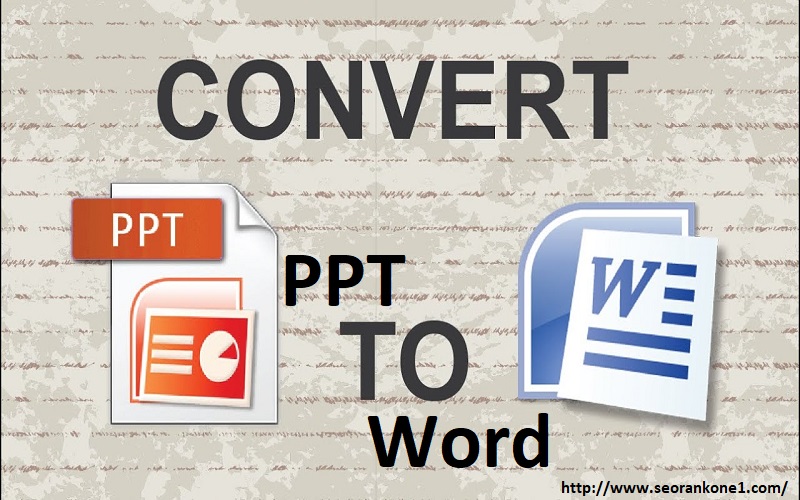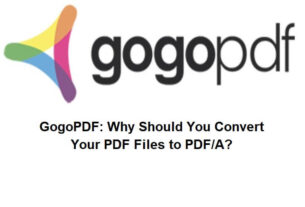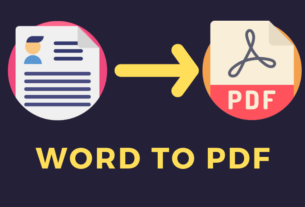The best tool to convert PPT to Word online free. If you want to convert PowerPoint to Word you can use online PPT to Word Converter tool and these are free and easy to use.
How can I convert PPT to Word Online
- Open any online Document Converter tool
- Click ok upload icon
- Select PowerPoint want to Convert in word document
click ‘convert’ - Wait for the file to convert from PowerPoint to word
- Download your Word file
To convert PPT to Word document (DOCX), you have several options. One straightforward method is to copy and paste the text from each slide into a Word document, preserving only the textual content. Open your PowerPoint, select and copy the text from each slide, open Word, and paste the text into a new document. You’ll need to manually format the Word document to match your preferences.
Alternatively, PowerPoint offers an export feature that allows you to create Word documents with basic formatting intact. Open your PowerPoint, go to “File,” choose “Export,” select “Create Handouts,” and pick the Word format. Adjust settings as needed, then save the Word document.
For preserving complex formatting, including images, charts, and special elements, you might consider using online conversion tools. Upload your PPT, select Word as the output format, and let the tool perform the conversion. This method is suitable for maintaining intricate formatting but may require manual adjustments afterward.
In summary, converting PowerPoint to Word involves either copying and pasting text, using PowerPoint’s export feature for basic formatting, or employing online tools for complex presentations. Choose the method that best suits your needs based on your presentation’s complexity and formatting requirements.
List of PPT to Word Converter Tool Online
- https://smallpdf.com/pdf-to-word
- https://www.zamzar.com/convert/ppt-to-doc/
- https://convertio.co/ppt-doc/
- https://www.aconvert.com/document/ppt-to-doc/
You can reuse your content more than one place or submission site just convert your PowerPoint in Word Document and then submit it in Document sharing Sites.
Explain How do I convert text from PowerPoint to Word?
To convert text from a PowerPoint presentation (PPT) to a Word document using a PPT to Word converter, follow these steps:
Select a Converter Tool: Start by choosing a reliable PPT to Word converter tool. You can find various online converters or software applications designed for this purpose.
Upload or Import PPT: Open the selected converter tool and upload your PowerPoint presentation file (PPT or PPTX).
Customize Settings: Some converters allow you to customize settings, such as choosing the output format (usually Word DOCX) and selecting options for preserving formatting.
Initiate Conversion: Click the “Convert” or “Start” button to begin the conversion process. The tool will analyze your PPT file and extract the text.
Review and Download: Once the conversion is complete, review the converted text to ensure accuracy. The converter typically retains the text formatting.
Download Word Document: Download the resulting Word document (DOCX) to your computer or cloud storage.
Edit and Refine: Open the Word document in Microsoft Word or a compatible application. Here, you can further edit and refine the text, adjust formatting, or add additional content if necessary.
Using a PPT to Word converter streamlines the process, making it efficient and preserving text formatting. However, keep in mind that complex elements like images and charts may require additional manual adjustments. Overall, these tools simplify the conversion of text from PowerPoint to Word, saving you time and effort in the process.
You Can Also Use Few Important Tool