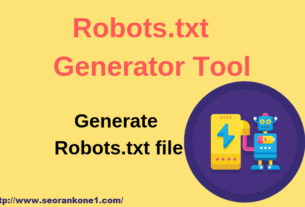What is Plagiarism Checker – When you use someone else’s work or content without crediting them, it is seen as theft their property. The penalties for plagiarized work are also serious in all over the world. Find bellow free Online plagiarism checker tool and they will tell you that your content is duplicate or not.
To use these plagiarism checker tool, simply copy and paste your content and then click on the button that says Check Plagiarism. Now just wait and watch as your article is scanned for duplicated Content by Duplicate Content Checker or Detector software or tool. Can also use Best On-Page SEO Google Chrome Extensions.
Online Plagiarism Checker Tool
- https://smallseotools.com/plagiarism-checker/
- https://www.duplichecker.com/
- https://www.prepostseo.com/plagiarism-checker
- https://www.grammarly.com/plagiarism-checker
- https://www.copyscape.com/
Steps to Use Plagiarism Checker ( Small SEO Tool )
- Various options to enter the text.
- You can Upload a Document or
- Choose from Dropbox OR
- just Copy and Paste the text in the text box
- To exclude any URL, click on Exclude a Specific URL
- Then click on Check Plagiarism button
Steps to Use Plagiarism Checker (Prepostseo)
- Type or copy-paste your content in the input box
- Or, you can upload a file directly from your system storage (you can also import files from Dropbox and Google Drive)
- Check the ‘Exclude Quotes’ button if you need to
- Use the ‘Exclude URL’ option to exclude a domain or webpage from being included in the scan
- Click the ‘Check Plagiarism’ button
Steps to Use Plagiarism Checker (Duplichecker)
- Copy-paste or directly type the text in the input box
- Or, you can upload a file from your local storage, or fetch one from the internet via a URL
- Complete the captcha verification
- Click the ‘Check Plagiarism’ button